- Blocks internet connection
- Block exe files from running
- Installs itself without permissions
- Connects to the internet without permission
- Normal system programs crash immediatelly
- Slow internet connection
- System crashes
- Cant change my homepage
- Annoying Pop-up's
- Slow Computer
Windows Antihazard HelperWindows Antihazard Helper is a fake security tool, so be alert if you see its name! Just like its predecessors Windows AntiHazard Center, it pretends to take care of your system, when, in fact, it spreads an infection. Windows Antihazard Helper is a rogue that will cause a strange behavior of your computer. If the rogue sneaks in, you may notice, that the internet settings are altered and that your system is working slower than usual. Furthermore, you will not be able to ignore the numerous simulated system pop ups Windows Antihazard Helper generates, saying that your computer is loaded with fictitious threats. Nevertheless, you must ignore everything the rogue says you, because if you do not, you will be fooled and ripped off. The Windows Antihazard Helper is trying to rob you in a very clever manner: it will state that this fake security software is unable to remove any of the detected malware before the activation key is entered, but before you do that, you need to make an online Windows Antihazard Helper purchase. This is where you have to be extremely careful, because if you enter all information required, very soon you will see that you were not the only one, who used your credit card. You should remember it is dangerous to have Windows Antihazard Helper in your system and you should delete Windows Antihazard Helper as soon as possible. If you want to do it manually, remember that it is dangerous, and automatic removal of Windows Antihazard Helper is the only safe way to clean your computer completely and protect your system from any future threats. UPDATERemember that various Windows Antihazard Helper notifications and recommendations are generated to intimidate you, so do not pay any attention to them. If you indicate any of the alerts posted bellow, make sure to register Windows Antihazard Helper license key (0W000-000B0-00T00-E0020), which will remove these bogus security messages, will restore the running of disabled Windows components, and will alleviate the difficult Windows Antihazard Helper’s removal task. Windows Antihazard Helper notifications: Recommended: Warning Warning! Identity theft attempt detected Error Error Error
Download Spyware Removal Tool to Remove* Windows Antihazard Helper
How to renew your internet connection:This rogue antispyware blocks your Internet connection to prevent you from removing the rogue application. To enable the Internet connection, please follow these instructions:
| ||||||||
|
Download Spyware Removal Tool to Remove*
Windows Antihazard Helper
| ||||||||

|
How to manually remove Windows Antihazard Helper
Files associated with infection (Windows Antihazard Helper):
%AppData%\Protector-[Random].exe
%AppData%\result.db
%CommonStartMenu%\Programs\Windows AntiHazard helper.lnk
%Desktop%\Windows AntiHazard helper.lnk
Dynamic Link Libraries to remove (Windows Antihazard Helper):
Processes to kill (Windows Antihazard Helper):
Remove registry entries (Windows Antihazard Helper):
HKEY_CURRENT_USER\Software\Microsoft\Windows\CurrentVersion\Settings "UID" = "okanrqfdwk"
HKEY_LOCAL_MACHINE\SOFTWARE\Microsoft\Windows NT\CurrentVersion\Image File Execution Options\atro55en.exe
HKEY_LOCAL_MACHINE\SOFTWARE\Microsoft\Windows NT\CurrentVersion\Image File Execution Options\bisp.exe
HKEY_LOCAL_MACHINE\SOFTWARE\Microsoft\Windows NT\CurrentVersion\Image File Execution Options\esafe.exe
HKEY_LOCAL_MACHINE\SOFTWARE\Microsoft\Windows NT\CurrentVersion\Image File Execution Options\install[4].exe
HKEY_LOCAL_MACHINE\SOFTWARE\Microsoft\Windows NT\CurrentVersion\Image File Execution Options\mssmmc32.exe
HKEY_LOCAL_MACHINE\SOFTWARE\Microsoft\Windows NT\CurrentVersion\Image File Execution Options\pcip10117_0.exe
HKEY_LOCAL_MACHINE\SOFTWARE\Microsoft\Windows NT\CurrentVersion\Image File Execution Options\scrscan.exe
HKEY_LOCAL_MACHINE\SOFTWARE\Microsoft\Windows NT\CurrentVersion\Image File Execution Options\utpost.exe


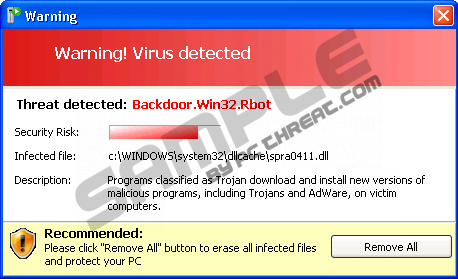




Post comment — WE NEED YOUR OPINION!