- Blocks internet connection
- Block exe files from running
- Installs itself without permissions
- Connects to the internet without permission
- Slow internet connection
- System crashes
- Annoying Pop-up's
- Slow Computer
Antivirus MonitorThe dedication displayed by developers behind antispyware applications such as Antivirus Monitor can at times be mind boggling. This rogue in particular, which finds its roots directly from the well known and much despised rogues Antimalware Go and Antivirus .NET was designed explicitly to act as a vehicle with which unscrupulous criminals will proceed to target and rip honest consumers off. Antivirus Monitor may come across as a genuine and user friendly security tool, but this fake façade is not an accurate depiction of its software, as Antivirus Monitor neither has the intention or ability to live up to any of its over hyped promises. Antivirus Monitor makes use of various nefarious tactics to root its infection into its host PCs. Some of the most popular ways it goes about doing this includes making use of dangerous browser hijackers and bundled downloads to distribute its seditious Trojans. One of the browser hijackers related to the online marketing campaign of Antivirus Monitor, which lists its most expensive version of the rogue at a whopping $69.95 is softwaream.com. If you find yourself unwittingly redirected to this site you have serious cause for concern.
Download Spyware Removal Tool to Remove* Antivirus Monitor
Because the infiltration of this rogue is virtually undetectable due to its sophisticated and underhanded infection tactics, the user will have a tough time to effectively get rid of Antivirus Monitor without some help. The first clue the user will have as to the presence of Antivirus Monitor on his system will come from various falsely generated security alerts. These fake alerts all derive from Antivirus Monitor and forms part of its attack against the system. Obviously none of these fake security alerts can be trusted, and should enjoy no attention from the user. One of the fake alerts to be on the lookout for reads as follows: "INFILTRATION ALERT ”Windows Security Alert ”There are serious threats detected on your computer. Your privacy and personal data may not be safe. Do you want to clean and protect your PC? Users who were unable to delete Antivirus Monitor in time complained about various annoyingly distressing symptoms crippling their systems. These include blocked Internet connections, the inability to launch programs on the system as well as increased erratic system behavior. NOTICE:If you find your Internet connection is blocked and you cannot install Spyhunter, follow these instructions in order to download Spyhunter from pcthreat.com: 1. Reboot the PC Do not take a chance with Antivirus Monitor and your PC’s safety and security. Take the required steps to permanently erase Antivirus Monitor from your system. Do this by employing the removal power of a genuine security tool which will not only permanently eliminate Antivirus Monitor but also provide protection against similar future attacks.
Download Spyware Removal Tool to Remove* Antivirus Monitor
How to renew your internet connection:This rogue antispyware blocks your Internet connection to prevent you from removing the rogue application. To enable the Internet connection, please follow these instructions:
| ||||||||
|
Download Spyware Removal Tool to Remove*
Antivirus Monitor
| ||||||||

|
How to manually remove Antivirus Monitor
Files associated with infection (Antivirus Monitor):
%TEMP%\[random]\[random]jfdi.exe
%CommonPrograms%\Antivirus Monitor
%CommonDesktop%\Antivirus Monitor.lnk
%TEMP%\[random]\[random]hmof\.exe
%AppData%\[random]\[random]sikk.exe
%TEMP%\[random]\[random]sikk.exe
\Users\AppData\[random]\[random].exe
%TEMP%\[random]\[random]sika.exe
%AppData%\[random]\[random]sjmo.exe
%AppData%\[random]\[random]sika.exe
%AppData%\[random]
%AppData%\[random]\[random]affm.exe
Files associated with infection (Antivirus Monitor) (Win7, Vista):
Processes to kill (Antivirus Monitor):
%TEMP%\[random]\[random]jfdi.exe
%TEMP%\[random]\[random]hmof\.exe
%AppData%\[random]\[random]sikk.exe
%TEMP%\[random]\[random]sikk.exe
%AppData%\[random]\[random]affm.exe
%TEMP%\[random]\[random]sika.exe
%AppData%\[random]\[random]sjmo.exe
%AppData%\[random]\[random]sika.exe
Remove registry entries (Antivirus Monitor):
HKCU\Software\Microsoft\Internet Explorer\PhishingFilter “Enabled” = “0″
HKCU\Software\Microsoft\Windows\CurrentVersion\Internet Settings “ProxyEnable” = “1″
HKCU\Software\Microsoft\Windows\CurrentVersion\Internet Settings “ProxyServer” = “http=127.0.0.1:33921″
HKLM\Software\Microsoft\Windows\CurrentVersion\Run “Antivirus Monitor”
HKLM\SOFTWARE\Microsoft\Windows\CurrentVersion\Uninstall\Antivirus Monitor


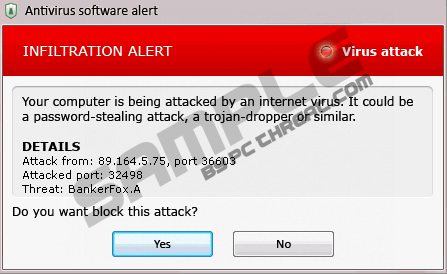





Comments
I cannot download spyhunter despite following your instructions. The download page changes to the save run dialogue box and then immedaitely goes back to the download page. Despite pressing the install button spyhunter is blocked.
Please advise
I am in safe mode and followed the internet connection instructions.
Brian@BATraining.eclipse.co.uk
You have written wonderful article. Greetings and thank you